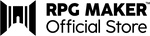Frequently Asked Questions
You can check your purchase by following the steps below:
① Click the account icon (person-shaped icon) at the top right of the official store, then select “Library.”
② In the “My Orders” section, select the product for which you want to view the key.
▼ If you purchased a product with DRM for Steam or Epic Games Store:
③ Click the “View” button to display your key.
④ The key can be activated on the official activation page within Steam or the Epic Games Store.
For more details, please refer to the official pages below:
- Steam: https://shorturl.at/jxxZV
- Epic Games Store: https://shorturl.at/JnZud
▼ If you purchased a downloadable version:
③ Click the “Download” button to access your product.
Important Notes
- If you are using your browser’s translation feature, the “View” or “Download” buttons may not display the key correctly or start the download properly. Please make sure to turn off your browser’s translation feature before clicking these buttons.
- After clicking the “View” or “Download” button, it may take some time for the key to appear or for the download to begin. Please wait a moment and avoid clicking the button multiple times.
▼ Recommended Environment
The recommended environment is as follows:
- Browser: Latest version of Chrome, Firefox, Safari, or Edge
- OS: Latest version of Windows, macOS, iOS, or Android
- Settings: JavaScript and Cookies enabled
- Browser Extensions: All extensions disabled
- Network: Access from an unrestricted internet connection
Please also check the system requirements listed on each product’s detail page.
Refunds are subject to the following conditions.
-The product has not been downloaded OR
-The retail key (Epic key, Steam key, etc.) has not been viewed For more details, please refer to the refund policy page.
-The request is made within 14 days of purchase
If you meet the above conditions and wish to request a refund, please contact us via the contact form.
Please fill out the issuance request document along with your email address and name, then contact us.
1. If you haven’t received the download link:
It may take a few minutes for the email containing the download link to arrive after your purchase.
Please wait a little while and check your inbox again.
2.If clicking the "View" button does not display the redemption code, or if clicking the "Download" button does not start the download.
Please check whether you are using the recommended environment listed below.
-------
・Browser: Latest version of Chrome, Firefox, Safari, or Edge
・OS: Latest version of Windows, macOS, iOS, or Android
・Settings: Enable JavaScript and Cookies
・Browser extensions: Disable all extensions
・Network: Access from an unrestricted internet connection
-------
If you are using the recommended environment and it still does not work properly, we will send the redemption code or the download file to you by email.
Please contact us via the contact form
3. If you see the message “Sorry! This digital product is no longer available.”
Each product can be downloaded up to 10 times.
The number of remaining downloads is shown below the product name on the download page, in the format “[Remaining]/10”.
If you still can’t download the product even though you have remaining attempts, please contact us via the contact form and describe your situation in detail.
The RPG Maker Official Store is the official store operated by Gotcha Gotcha Games Inc., the developer and publisher of the RPG Maker series.
In contrast, KOMODO Plaza is a separate store operated by KOMODO Inc. and has no current affiliation with this store.
The store is operated by a different entity than the KOMODO Plaza, so support is not provided for purchases made there.
Please contact the KOMODO Plaza for support.
Email address changes are not allowed after registration.
Please be aware of this when registering.
This is the official store provided by Gotcha Gotcha Games, the developer and operator of the "RPG Maker" series.
Account
It is not possible. You will need to register for an account.
Email address changes are not allowed after registration. Please be aware of this when registering.
Open the login page and enter the email address you registered with. A 6-digit code will be sent to your email. Enter that code to log in.
After logging in, click on the account button.
Our store is developed and operated using Shopify.
For details on Shopify's privacy policy, please refer to the documentation on Shopify.
For information on how Gotcha Gotcha Games handles personal information, please refer to our Privacy Policy.
There have been many cases of typos. Please double-check the email address you entered.
Please contact customer support with your name, the product you purchased, and the order date.
If you wish to delete your account, please contact us through the contact form with the following information:
-Email address
-Name
After your contact, we will send a confirmation email to your address.
Once confirmed, we will delete your account.
Deleting your account will permanently remove game licenses, profiles, gifts, credits, and other related information, and they cannot be restored.
No refunds will be issued for account deletions.
Store
The recommended environment is as follows:
- Browser: Latest version of Chrome, Firefox, Safari, or Edge
- OS: Latest version of Windows, macOS, iOS, or Android
- Settings: Enable JavaScript and Cookies
- Browser extensions: Disable all extensions
- Network: Access from an unrestricted internet connection
Please check the system requirements on each product's detail page.
The store is operated by a different entity than the KOMODO Plaza, so support is not provided for purchases made there.
Please contact the KOMODO Plaza for support.
"RPG Tkool" and "RPG Maker" are the same service. In Japan, the name "RPG Tkool" has been used, but we have standardized it to "RPG Maker" worldwide.
The site supports Japanese and English languages.
The store can be used on PCs, smartphones, and tablets.
Purchasing
We occasionally offer discounts and promotions.
Campaign information is announced via our email newsletter.
Sign up using the email input field at the bottom of the page to receive exclusive offers.
Some products offer trial versions.
Please check the details of each product.
There are no trial versions for DLCs.
Refunds are processed through the payment provider.
Please refer to the payment provider's policy for more details.
Refunds are subject to the following conditions.
-The product has not been downloaded OR
-The retail key (Epic key, Steam key, etc.) has not been viewed For more details, please refer to the refund policy page.
If you wish to request a refund, please contact us via the contact form.
You can use Visa, MasterCard, and American Express credit cards.
We accept credit cards (Visa, MasterCard, American Express).
Please fill out the issuance request document along with your email address and name, then contact us.
Discount
We are unable to process a refund for purchases made after the sale period.
There is a coupon code input field on the payment page.
Downloads
Retail keys will only be displayed for 180 days after purchase.
Please activate them within this period.
Retail keys (Steam keys, etc.) will no longer be displayed after 180 days from purchase.
Please activate them within this period. If the key is not displayed within 180 days or if you are unable to download a product purchased from a retail store, please contact us.
Please check the following URL for information on how to redeem a Steam key:
https://help.steampowered.com/en/faqs/view/2A12-9D79-C3D7-F870
Please check the following URL for information on how to redeem an Epic Games product code:
https://www.epicgames.com/help/en-US/c-Category_TechnicalSupport/c-TechnicalSupport_GeneralSupport/how-do-i-redeem-a-code-to-my-epic-games-account-a000084732?sessionInvalidated=true
Other
Please enter your email address in the "Receive Special Offers" section in the footer and click the "Register" button.
Please unsubscribe through the link provided in the email you received or in the newsletter.
T2010001212087 is the registration number.